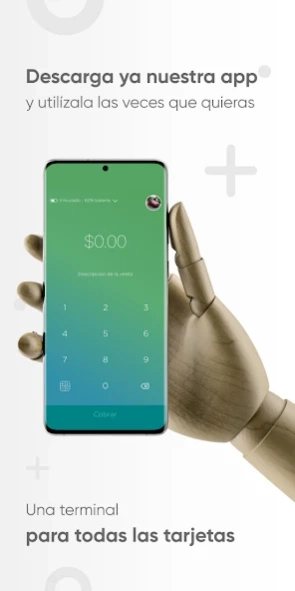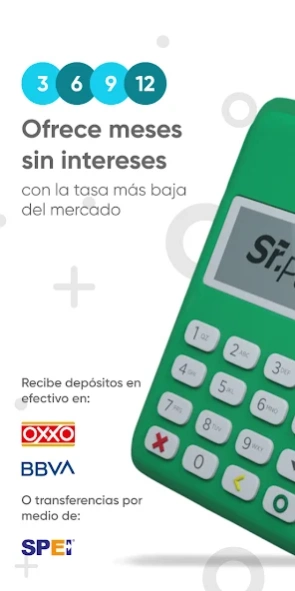Sr. Pago 5.5.6
Continue to app
Free Version
Publisher Description
Sr. Pago - Turn your Android into a powerful sales tool.
Do you already accept card? Accept card payments in your business with the Sr. Pago App!
Sr. Pago is the mobile point of sale that gives you everything you need to grow your business in the easiest way. Accept payments with all chip and magnetic stripe cards and increase the sales of your business. Also, keep track of all charges made from the App and add operators to your account so they can charge when you're not there.
CHARACTERISTICS
At Sr. Pago we always look for you to have the best experience, so that charging with a card is the least of your worries:
·Accepts payments with Visa, MasterCard, American Express, Carnet, Sí Vale and Sodexo cards
Competitive commissions for all cards
·Calculate your commissions with our Mr. Payment calculator
·Offers 3, 6, 9 and 12 months without interest to your clients
No limit on the number of transactions
No commission charge for account management
Reader compatible with Bluetooth 4.0 or higher devices
· Receive cash payments at Oxxo, 7 Eleven and more than 10 chains
·Customize your receipt
Create profiles for your sellers
Disperse the funds to your bank account
· Receive your money every 24 business hours
For any questions or clarification, call 01 800 710 2127 or write to us through our chat on the website www.senorpago.com.
About Sr. Pago
Sr. Pago is a free app for Android published in the Accounting & Finance list of apps, part of Business.
The company that develops Sr. Pago is SrPago. The latest version released by its developer is 5.5.6.
To install Sr. Pago on your Android device, just click the green Continue To App button above to start the installation process. The app is listed on our website since 2024-01-04 and was downloaded 1 times. We have already checked if the download link is safe, however for your own protection we recommend that you scan the downloaded app with your antivirus. Your antivirus may detect the Sr. Pago as malware as malware if the download link to com.cobra.srpagopos is broken.
How to install Sr. Pago on your Android device:
- Click on the Continue To App button on our website. This will redirect you to Google Play.
- Once the Sr. Pago is shown in the Google Play listing of your Android device, you can start its download and installation. Tap on the Install button located below the search bar and to the right of the app icon.
- A pop-up window with the permissions required by Sr. Pago will be shown. Click on Accept to continue the process.
- Sr. Pago will be downloaded onto your device, displaying a progress. Once the download completes, the installation will start and you'll get a notification after the installation is finished.